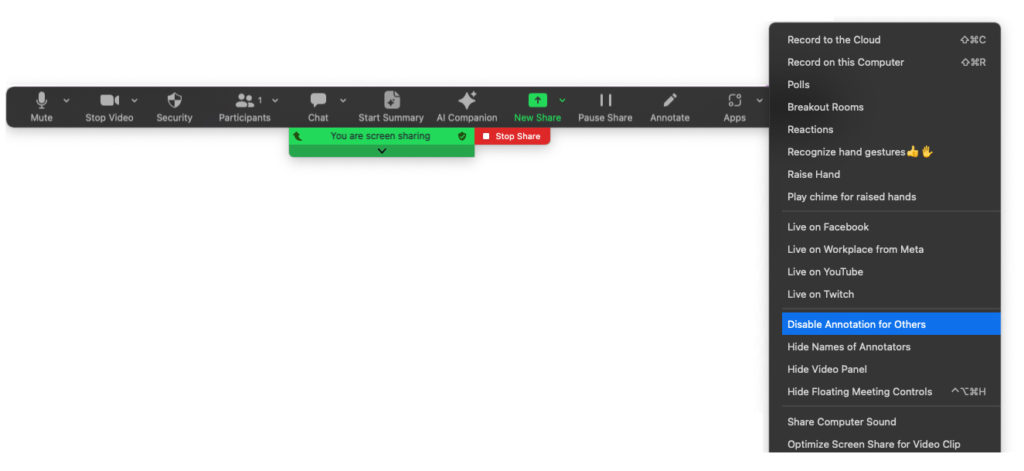Presentation Manager Training
- Vicious Circles slide.
For the Vicious Circles exercise the Forum Leader will be using their Surface Pro with a stylus to write on the slide. This requires that you enable the Annotation feature in zoom fr this particular portion of the session. And to disable it afterwards.
You also have to pat attention to the Course Leader for the cue to advance the slide to show “Story About What Happened” when needed.
At the beginning of each day of the course, you have to make sure that you disable annotation for others. this is so that participants cannot use the Zoom drawing tools when the leader is sharing their screen. This video shows you how to disable/enable this feature.
The control is under the “… more ” icon at the end of the Zoom control bar.