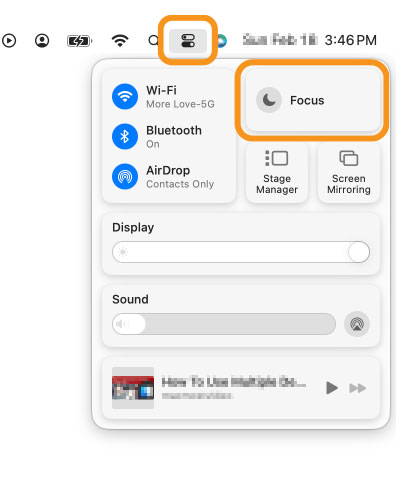Presentation Manager Skills for Mac Users
- Setting Up "Focus" on your Mac
Before the beginning of every session, you will be required to display a video while also playing a music file from your computer.
This skill will show you how to set up “Focus” to minimize distractions by pausing or silencing all notifications or allowing notifications only from certain people or apps.
Add a Focus
On your Mac, choose Apple menu

 in the sidebar. (You may need to scroll down.)
in the sidebar. (You may need to scroll down.)Do the following on the right side of the pane:
Create a custom Focus: Click Add Focus, then click Custom.
Enter a name, select a color and icon, then click OK. For example, you might create a Forum Focus.
- For this “Focus” we suggest not allowing any notifications.

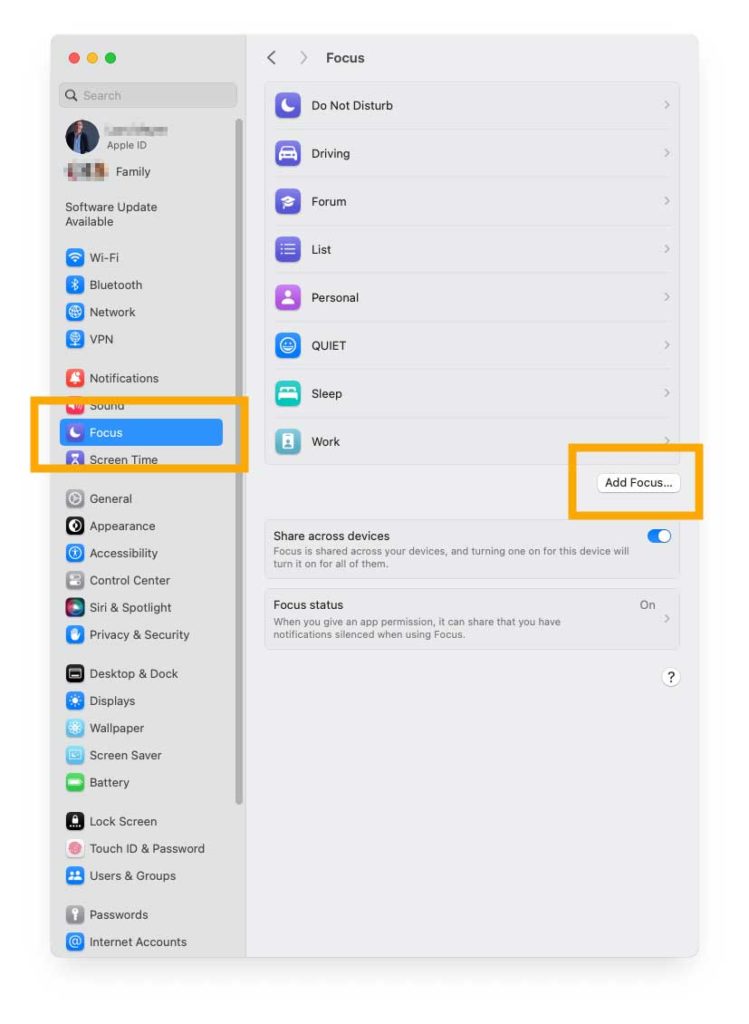
How to use Focus
Click the Control Center ![]() icon I’m the Mac menu bar (top right of your screen) to open Control Center. Here you can access features you use often, including Focus.
icon I’m the Mac menu bar (top right of your screen) to open Control Center. Here you can access features you use often, including Focus.
You will see Focus in the top right corner of the Control Centre panel. Click to select the focus that you created.